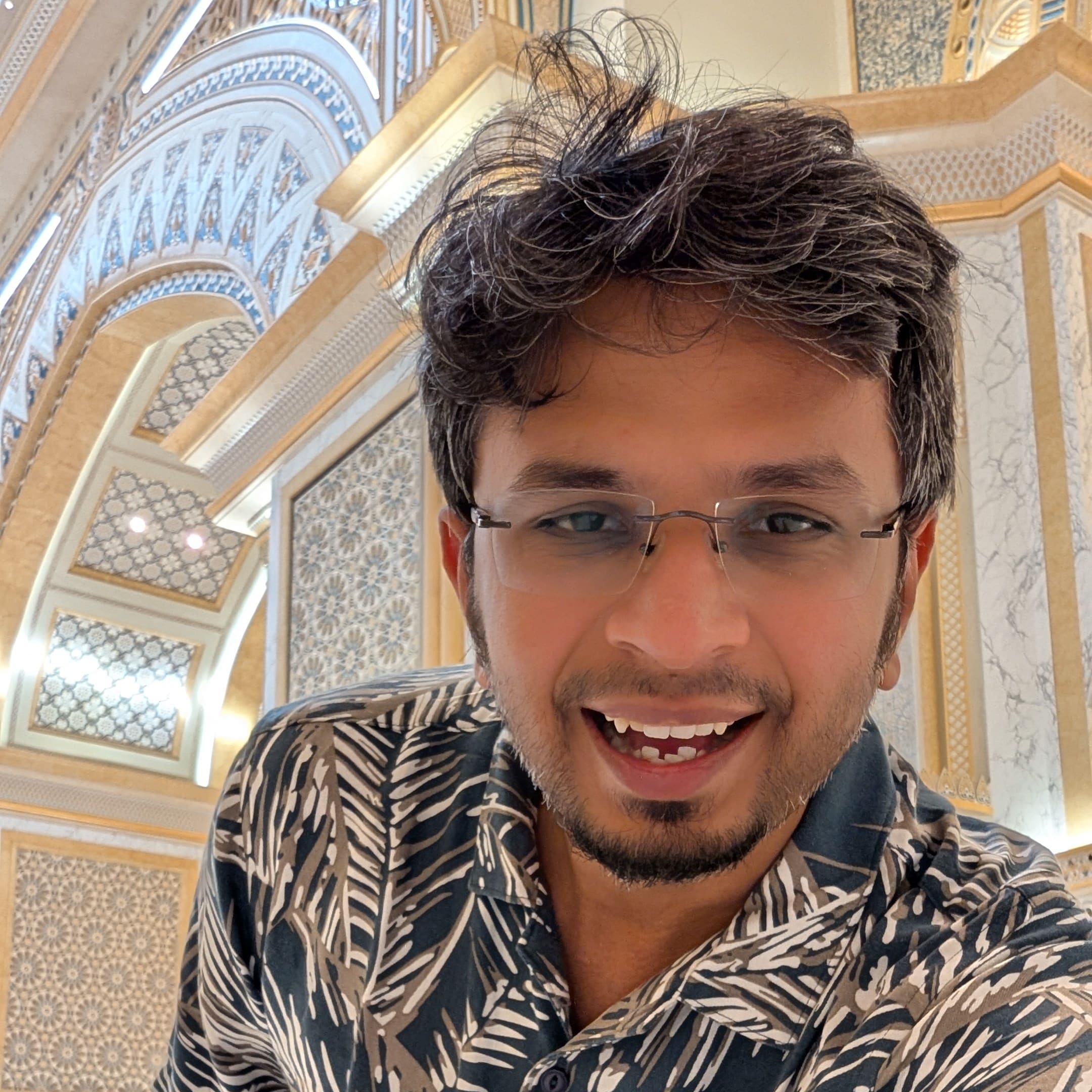Iterables in Python are objects and containers that could be stepped through one item at a time, usually using a for ... in loop. Not all objects can be iterated, for example - we cannot iterate an integer, it is a singular value. The best we can do here is iterate on a range of integers using the range type which helps us iterate through all integers in the range [0, n).
Since integers, individualistically, are not iterable, when we try to do a for x in 7, it raises an exception stating TypeError: 'int' object is not iterable. So what if, we change the Python’s source code and make integers iterable, say every time we do a for x in 7, instead of raising an exception it actually iterates through the values [0, 7). In this essay, we would be going through exactly that, and the entire agenda being:
- What is a Python iterable?
- What is an iterator protocol?
- Changing Python’s source code and make integers iterable, and
- Why it might be a bad idea to do so?
Python Iterables
Any object that could be iterated is an Iterable in Python. The list has to be the most popular iterable out there and it finds its usage in almost every single Python application - directly or indirectly. Even before the first user command is executed, the Python interpreter, while booting up, has already created 406 lists, for its internal usage.
In the example below, we see how a list a is iterated through using a for ... in loop and each element can be accessed via variable x.
>>> a = [2, 3, 5, 7, 11, 13]
>>> for x in a: print(x, end=" ")
2 3 5 7 11 13Similar to list, range is a python type that allows us to iterate on integer values starting with the value start and going till end while stepping over step values at each time. range is most commonly used for implementing a C-like for loop in Python. In the example below, the for loop iterates over a range that starts from 0, goes till 7 with a step of 1 - producing the sequence [0, 7).
# The range(0, 7, 1) will iterate through values 0 to 6 and every time
# it will increment the current value by 1 i.e. the step.
>>> for x in range(0, 7, 1): print(x, end=" ")
0 1 2 3 4 5 6Apart from list and range other iterables are - tuple, set, frozenset, str, bytes, bytearray, memoryview, and dict. Python also allows us to create custom iterables by making objects and types follow the Iterator Protocol.
Iterators and Iterator Protocol
Python, keeping things simple, defines iterable as any object that follows the Iterator Protocol; which means the object or a container implements the following functions
__iter__should return an iterator object having implemented the__next__method__next__should return the next item of the iteration and if items are exhausted then raise aStopIterationexception.
So, in a gist, __iter__ is something that makes any python object iterable; hence to make integers iterable we need to have __iter__ function set for integers.
Iterable in CPython
The most famous and widely used implementation of Python is CPython where the core is implemented in pure C. Since we need to make changes to one of the core datatypes of Python, we will be modifying CPython, add __iter__ function to an Integer type, and rebuild the binary. But before jumping into the implementation, it is important to understand a few fundamentals.
The PyTypeObject
Every object in Python is associated with a type and each type is an instance of a struct named PyTypeObject. A new instance of this structure is effectively a new type in python. This structure holds a few meta information and a bunch of C function pointers - each implementing a small segment of the type’s functionality. Most of these “slots” in the structure are optional which could be filled by putting appropriate function pointers and driving the corresponding functionality.
The tp_iter slot
Among all the slots available, the slot that interests us is the tp_iter slot which can hold a pointer to a function that returns an iterator object. This slot corresponds to the __iter__ function which effectively makes the object iterable. A non NULL value of this slot indicates iterability. The tp_iter holds the function with the following signature
PyObject * tp_iter(PyObject *);Integers in Python do not have a fixed size; rather the size of integer depends on the value it holds. How Python implements super long integers is a story on its own but the core implementation can be found at longobject.c. The instance of PyTypeObject that defines integer/long type is PyLong_Type and has its tp_iter slot set to 0 i.e. NULL which asserts the fact that Integers in python are not iterable.
PyTypeObject PyLong_Type = {
...
"int", /* tp_name */
offsetof(PyLongObject, ob_digit), /* tp_basicsize */
sizeof(digit), /* tp_itemsize */
...
0, /* tp_iter */
...
};This NULL value for tp_iter makes int object not iterable and hence if this slot was occupied by an appropriate function pointer with the aforementioned signature, this could well make any integer iterable.
Implementing long_iter
Now we implement the tp_iter function on integer type, naming it long_iter, that returns an iterator object, as required by the convention. The core functionality we are looking to implement here is - when an integer n is iterated, it should iterate through the sequence [0, n) with step 1. This behavior is very close to the pre-defined range type, that iterates over a range of integer values, more specifically a range that starts at 0, goes till n with a step of 1.
We define a utility function in rangeobject.c that, given a python integer, returns an instance of longrangeiterobject as per our specifications. This utility function will instantiate the longrangeiterobject with start as 0, ending at the long value given in the argument, and step as 1. The utility function is as illustrated below.
/*
* PyLongRangeIter_ZeroToN creates and returns a range iterator on long
* iterating on values in the range [0, n).
*
* The function creates and returns a range iterator from 0 till the
* provided long value.
*/
PyObject *
PyLongRangeIter_ZeroToN(PyObject *long_obj)
{
// creating a new instance of longrangeiterobject
longrangeiterobject *it;
it = PyObject_New(longrangeiterobject, &PyLongRangeIter_Type);
// if unable to allocate memoty to it, return NULL.
if (it == NULL)
return NULL;
// we set the start to 0
it->start = _PyLong_Zero;
// we set the step to 1
it->step = _PyLong_One;
// we set the index to 0, since we want to always start from the first
// element of the iteration
it->index = _PyLong_Zero;
// we set the total length of iteration to be equal to the provided value
it->len = long_obj;
// we increment the reference count for each of the values referenced
Py_INCREF(it->start);
Py_INCREF(it->step);
Py_INCREF(it->len);
Py_INCREF(it->index);
// downcast the iterator instance to PyObject and return
return (PyObject *)it;
}The utility function PyLongRangeIter_ZeroToN is defined in rangeobject.c and will be declared in rangeobject.h so that it can be used across the CPython. Declaration of function in rangeobject.h using standard Python macros goes like this
PyAPI_FUNC(PyObject *) PyLongRangeIter_ZeroToN(PyObject *);The function occupying the tp_iter slot will receive the self object as the input argument and is expected to return the iterator instance. Hence, the long_iter function will receive the python integer object (self) that is being iterated as an input argument and it should return the iterator instance. Here we would use the utility function PyLongRangeIter_ZeroToN, we just defined, which is returning us an instance of range iterator. The entire long_iter function could be defined as
/*
* long_iter creates an instance of range iterator using PyLongRangeIter_ZeroToN
* and returns the iterator instance.
*
* The argument to the `tp_iter` is the `self` object and since we are trying to
* iterate an integer here, the input argument to `long_iter` will be the
* PyObject of type PyLong_Type, holding the integer value.
*/
static PyObject * long_iter(PyObject *long_obj)
{
return PyLongRangeIter_ZeroToN(long_obj);
}Now that we have long_iter defined, we can place the function on the tp_iter slot of PyLong_Type that enables the required iterability on integers.
PyTypeObject PyLong_Type = {
...
"int", /* tp_name */
offsetof(PyLongObject, ob_digit), /* tp_basicsize */
sizeof(digit), /* tp_itemsize */
...
long_iter, /* tp_iter */
...
};Consolidated flow
Once we have everything in place, the entire flow goes like this -
Every time an integer is iterated, using any iteration method - for example for ... in, it would check the tp_iter of the PyLongType and since now it holds the function pointer long_iter, the function will be invoked. This invocation will return an iterator object of type longrangeiterobject with a fixed start, index, and step values - which in pythonic terms is effectively a range(0, n, 1). Hence the for x in 7 is inherently evaluated as for x in range(0, 7, 1) allowing us to iterate integers.
These changes are also hosted on a remote branch cpython@02-long-iter and Pull Request holding the
diffcan be found here.
Integer iteration in action
Once we build a new python binary with the aforementioned changes, we can see iterable integers in actions. Now when we do for x in 7, instead of raising an exception, it actually iterates through values [0, 7).
>>> for i in 7: print(i, end=" ");
0 1 2 3 4 5 6
# Since integers are now iterable, we can create a list of [0, 7) using `list`
# Internally `list` tries to iterate on the given object i.e. `7`
# now that the iteration is defined as [0, 7) we get the list from
# from iteration, instead of an exception
>>> list(7)
[0, 1, 2, 3, 4, 5, 6]Why it is not a good idea
Although it seems fun, and somewhat useful, to have iterable integers, it is really not a great idea. The core reason for this is that it makes unpacking unpredictable. Unpacking is when you unpack an iterable and assign it to multiple variables. For example: a, b = 3, 4 will assign 3 to a and 4 to b. So assigning a, b = 7 should be an error because there is just one value on the right side and multiple on the left.
Unpacking treats right-hand size as iterable and tries to iterate on it; and now since Integers are iterable the right-hand side, post iteration yields 7 values which the left-hand side has mere 2 variables; Hence it raises an exception ValueError: too many values to unpack (expected 2).
Things would work just fine if we do a, b = 2 as now the right-hand side, post iteration, has two values, and the left-hand side has two variables. Thus two very similar statements result in two very different outcomes, making unpacking unpredictable.
>>> a, b = 7
Traceback (most recent call last):
File "<stdin>", line 1, in <module>
ValueError: too many values to unpack (expected 2)
>>> a, b = 2
>>> a, b
0, 1Conclusion
In this essay, we modified the Python’s source code and made integers iterable. Even though it is not a good idea to do so, but it is fun to play around with the code and make changes in our favorite programming language. It helps us get a detailed idea about core python implementation and may pave the way for us to become a Python core developer. This is one of many articles in Python Internals series - How python implements super long integers? and Python Caches Integers.